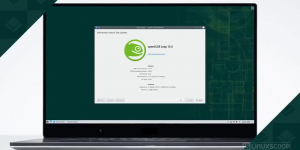openSUSE Leap 42
Now you can launch openSUSE 42 by typing “opensuse-42” into the command-line, or by clicking the openSUSE 42 tile in the Windows 10 Start Menu.
- 1 Videos
- 0 Followers
- 0 Like
Videos Uploaded
Apps Liked
No any apps like!
Followers
No any user followers!